If you are in business you probably have thought about advertising on Google.
Advertising on Google is often referred to as “Adwords” or “Pay Per Click” advertising.
Below is an example of a Google ad:
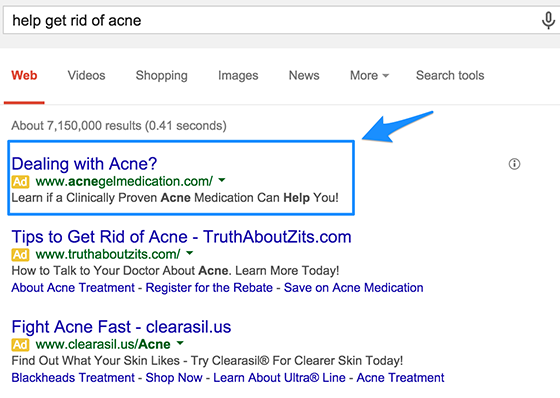
Here is step by step instructions on how to get your business
Step 1: If you have not got a google or gmail account, I suggest you create one for your Google advertising. It is easy and only takes 2 minutes. Click here to create one now.
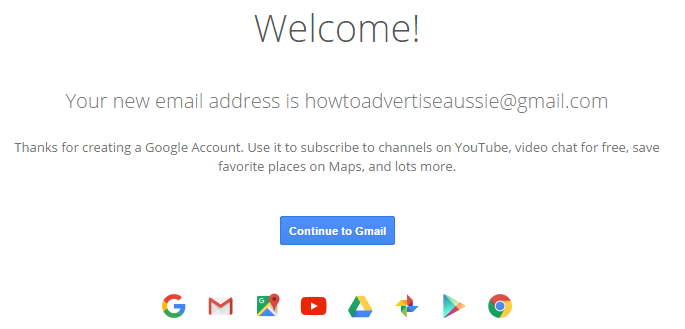
Step 2: Now you want to create your Google Adwords account. This is your account for Google advertising also known as Google pay per click (PPC). Go to this page https://www.google.com.au/adwords/
Step 3: Now enter the same username and password you have for your Gmail account and you should open up on a page similar to the below:
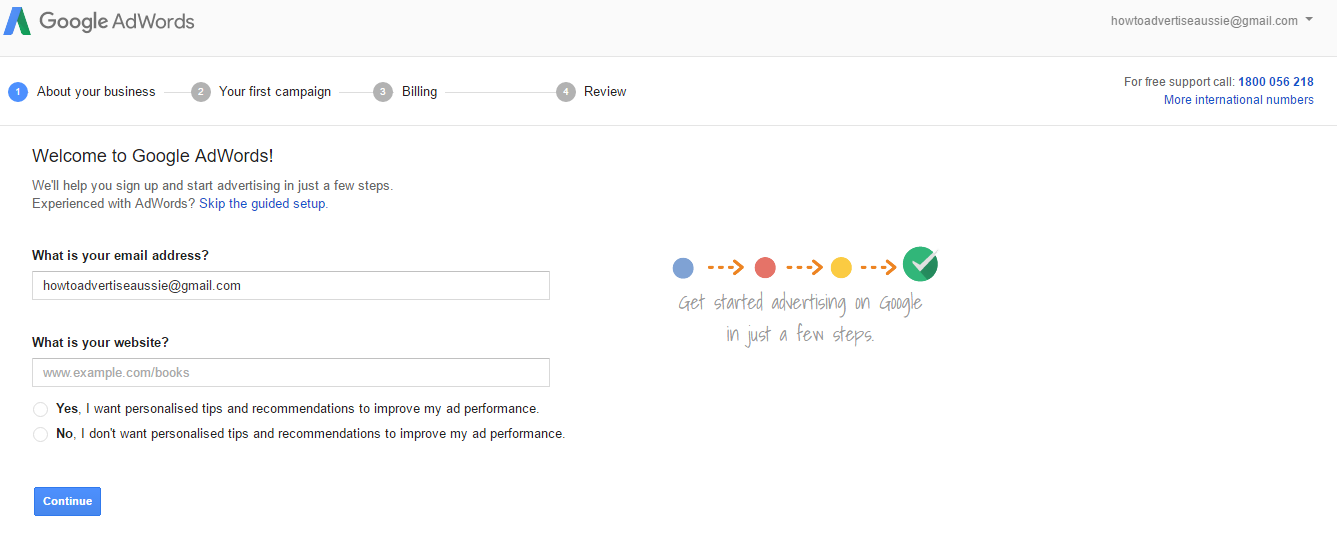
Step 4: I recommend going through this step by step guide with some recommendations. Enter your website and click continue.
It may take you straight to adwords express. I prefer to use adwords which gives you more to choose. I would click on “compare Adwords Express with Adwords” and then switch to Adwords.
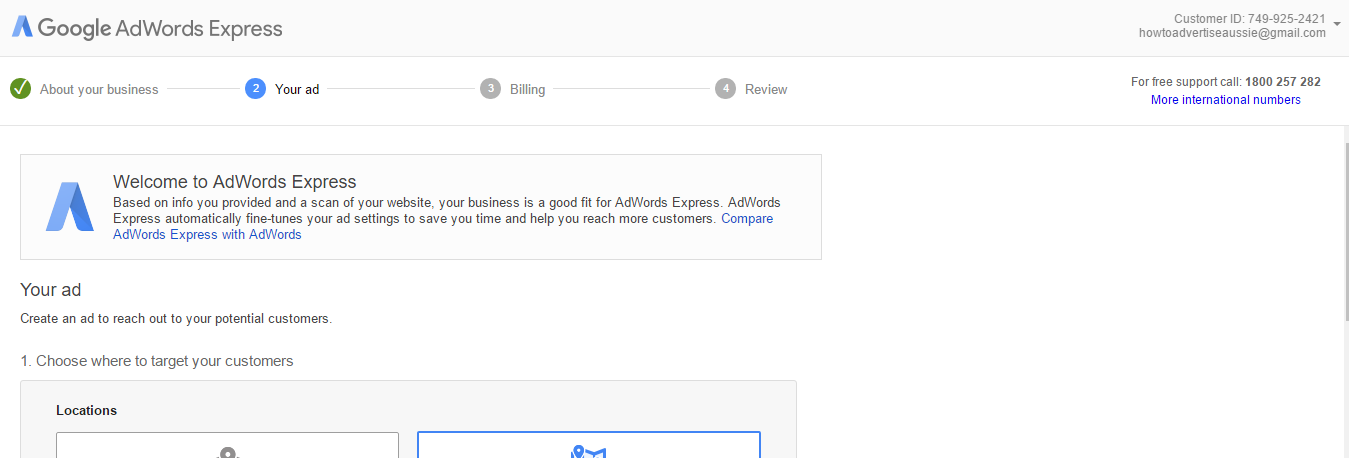
Step 5: Here is where we create your settings for you first campaign, Each campaign can have as many ads as you like.
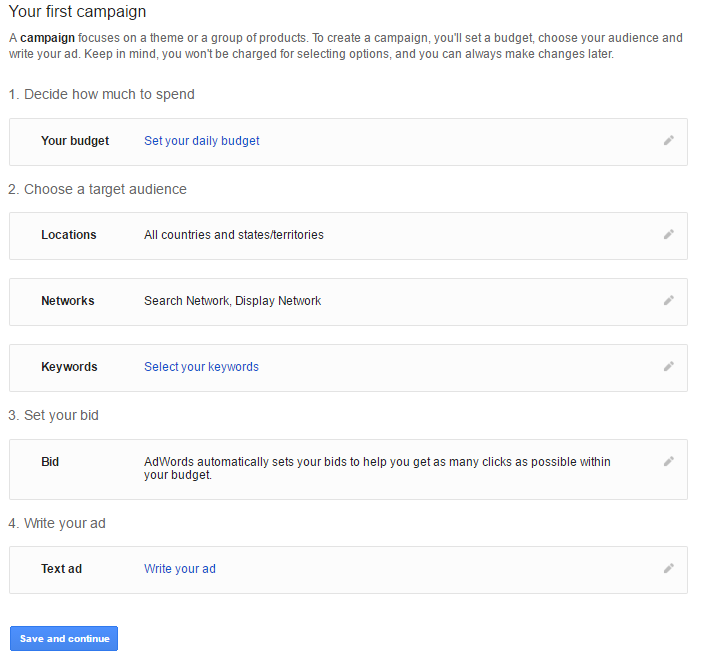
Step 6: Click on the pencil on the right of “Your Budget” and enter how much you want to spend each day. I would recommend a minimum of $5 to $10 at the very least. Most of our clients are on a minimum of $40 a day, but this pays for itself easily. Click save.
Step 7: Click on the pencil on the right of “Locations”. Click on the check “let me choose” and enter your target location.
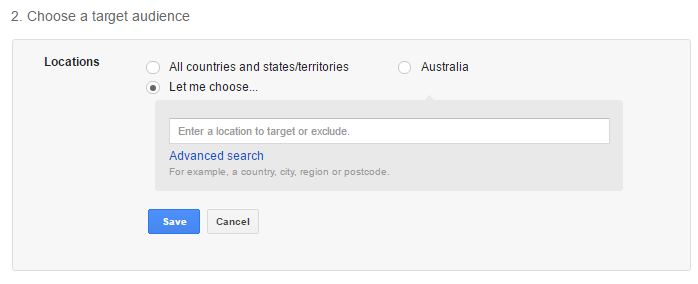
You will see a list of these locations below. Click on the location you are looking for.
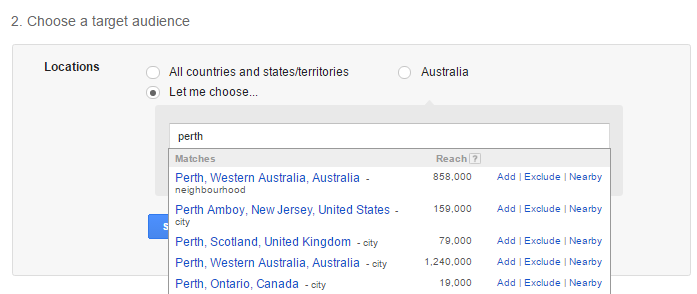
I like to go by radius. So once you click on the location then click on “Nearby”.
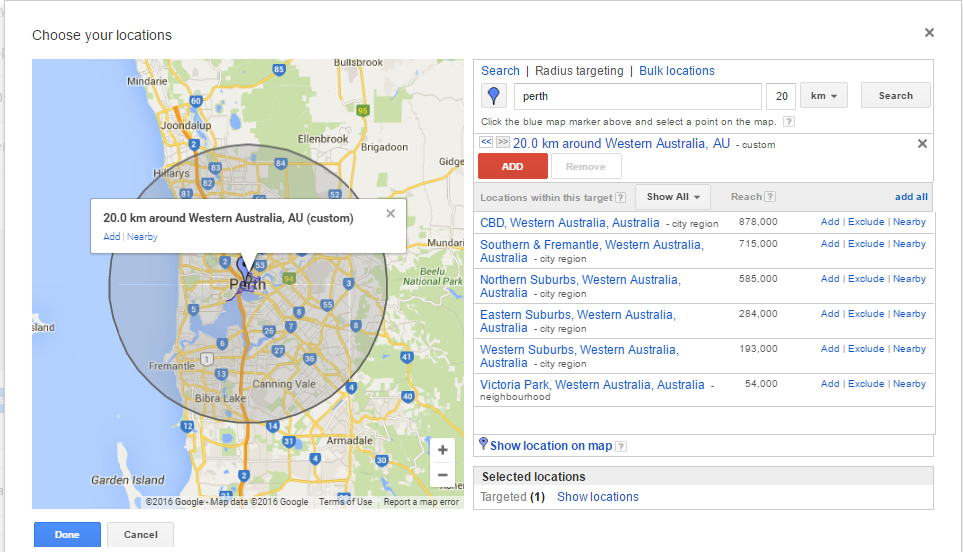
Once you have the correct radius click add:
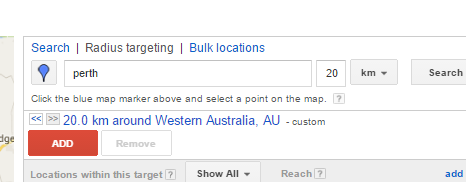
The click done and then save:
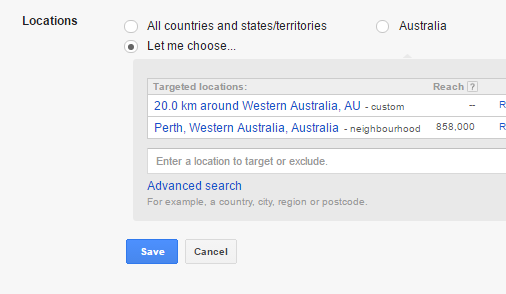
Step 8: Click on the pencil on the right of “network” and untick the Display box. We find we don’t get great results with display. Click save.
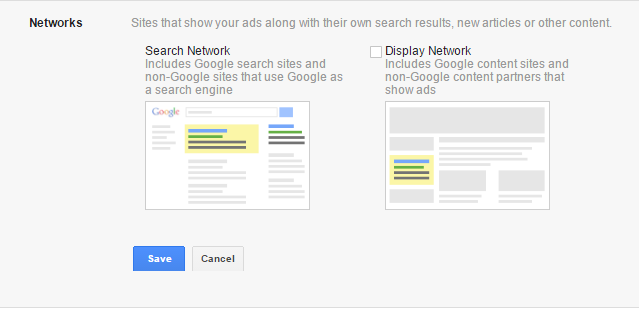
Step 9: Keywords, This can make or break a business. This is the number 1 reason Adwords fail and require constant monitoring. Dont be worried it is worth the risk.
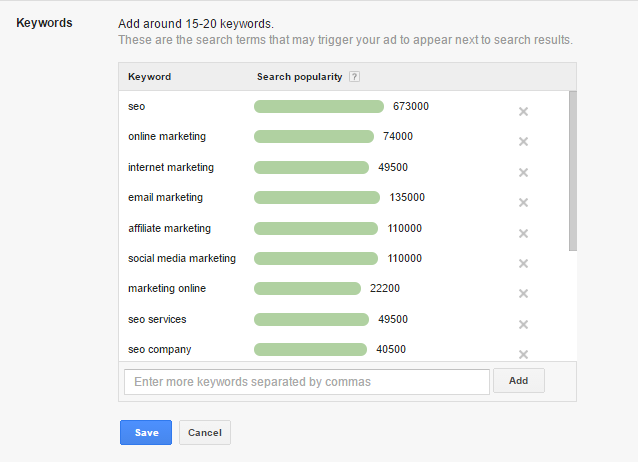
I could write a book about this, but that would bore you. Simply click on the crosses on the keywords you do not want, and if you want to add any enter the keyword in the box. Click save. e.g “Perth SEO” I generally limit how many keywords I have at first.
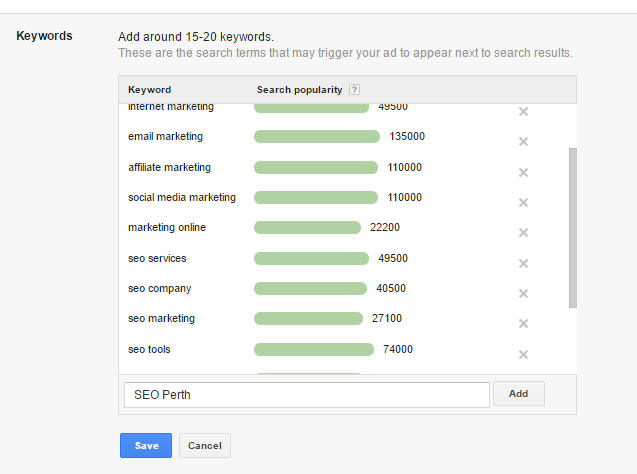
Step 10: Leave “Set your bid” as is. You can change this later. Now it’s time to “write your ad.”
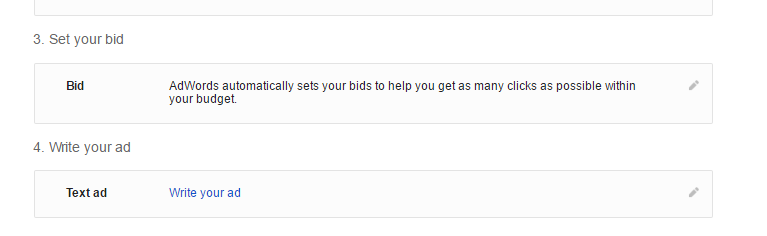
Step 11: You will need to enter the website page you want your potential customer to go to. Make sure this page relates to the keyword and dont just send people to your home page. This will help with conversions and improving your quality score with Google.
Create your headline. Try and have the same word in your headline as the keyword you have chosen.
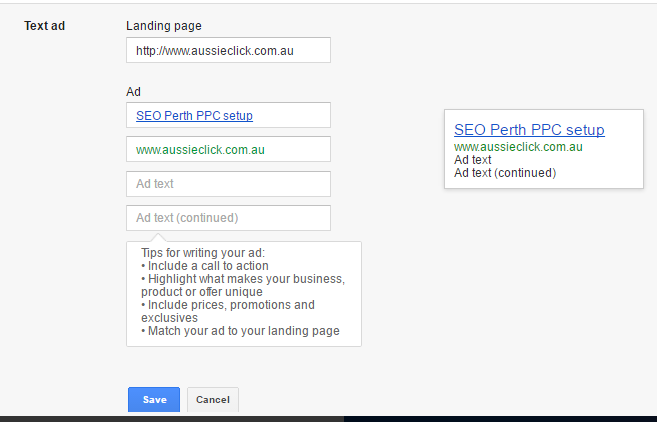
Now ad your text in the boxes below. Google will give you good tips and you will see what your ads look like on the right. I try to add a call to action and depending on what it is I will also include a price. (This ad wont get approved as it says “Google”)
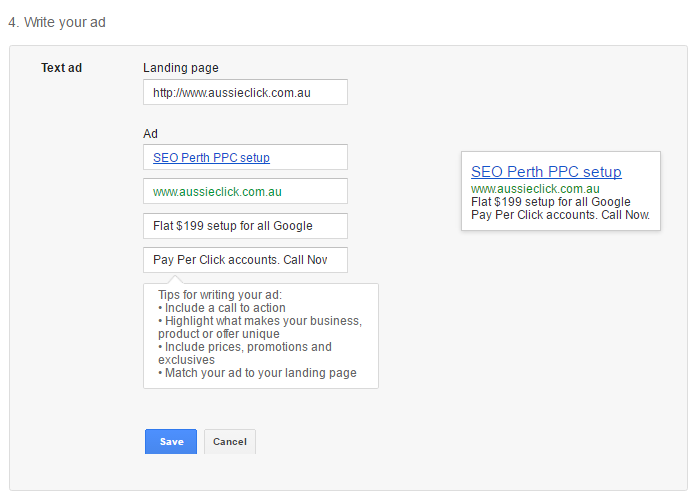
Step 12: Click save and continue.
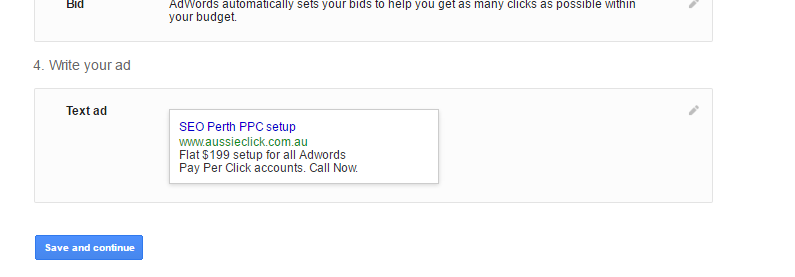
Step 13: Billing, Go through this step and then I will show you how to pause this if you don’t want to start straight away. Make sure you have the correct time zone and click save and continue.
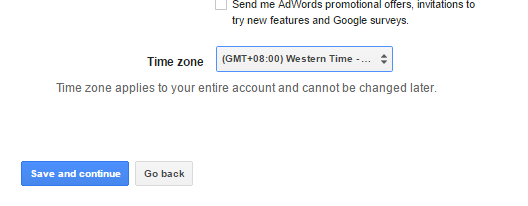
Step 14: Go through the review tick the box and click “Finish and create campaign”.
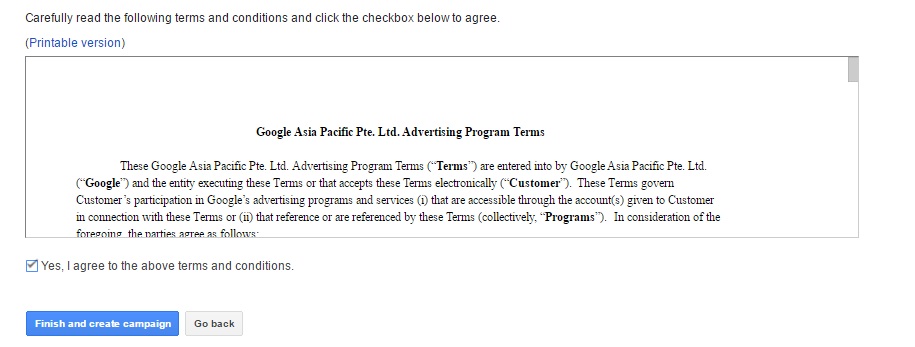
Step 15: Congratulation, now click on go to account. 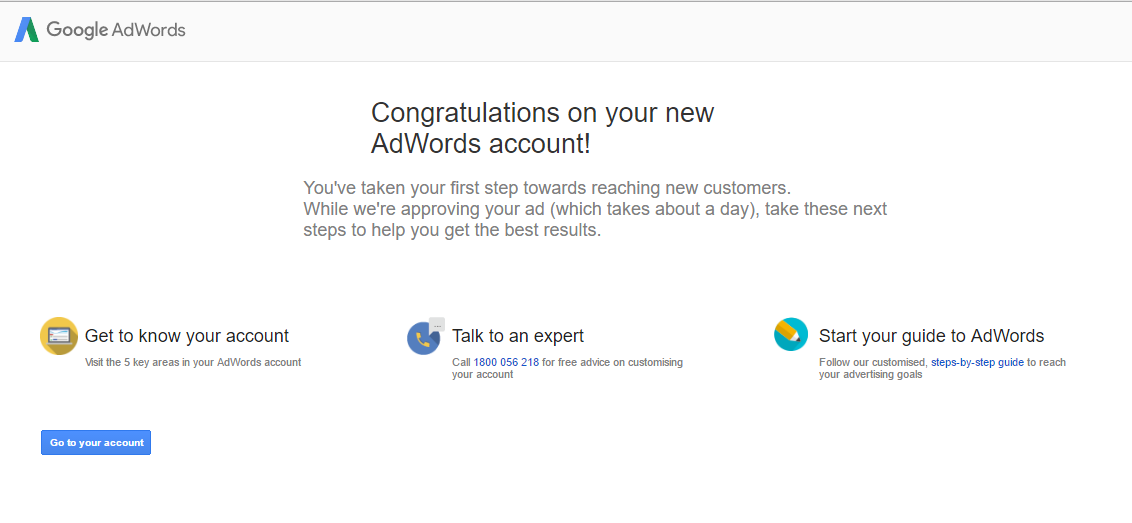
Step 16: Here you can opt in to go through some tips which are helpful.
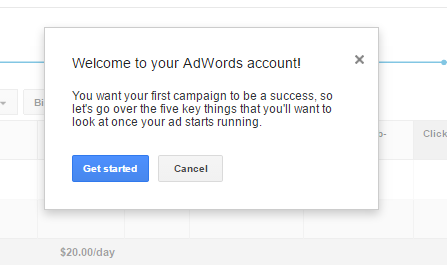
Step 17: How to pause your account:
Once you go through the points or if you have clicked on cancel you will find yourself on the main dashboard. Here on the left hand side you will see “campaign 1” Click on this
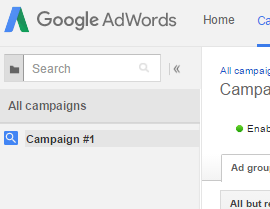
It should now look similar to the below. See the green dot near “Enable” click on this and click on pause.
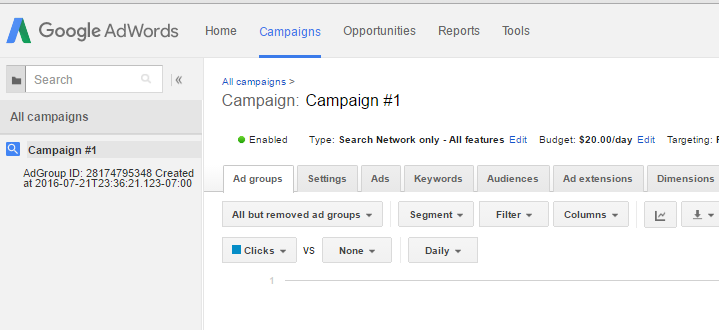
You can then enable it again by clicking on it and enabling your campaign.
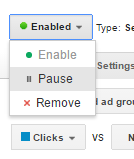
Congratulations you now have Google adwords running. Remember to monitor keywords and test and measure the effectiveness.
If you would like some help please let me know at info @ aussieclick.com.au or give us a call.
